![Photo Editor]() Photo Editor
Photo Editor
Edit, resize, and filter images!
- A simple in-browser photo editor - use it when you want to do some quick edits to your photos
- Use this free online photo editor to quickly and easily edit photos directly in your browser
- Quickly perform common photo editing tasks such as adjusting brightness, contrast, and saturation; changing orientation; scaling images; applying presets and filters; cropping; adding watermarks and signatures
- Save your edited photos directly to your computer.
Cool feature: Our browser extensions allow you to right-click an image on a web page and then select "Edit Photo" from the context menu.
-
- Type the URL to your image and then click to edit the photo.
- When you're done editing, save the image to your computer by clicking the Download button on the edit window
or
Note: Large images are automatically resized to a maximum of 4000 pixels width/height retaining image proportions.
Why user a browser-based photo editor?
- You need to quickly fix an image and you don't want to launch your desktop editing app. Or you're not at your desktop computer
- You just want to perform one edit - perhaps to resize it or tweak an underexposed shot
- It's accessible. This photo editor works directly in the browser so it's always available to you
- Easy to learn, easy to use.
Features
Adjust
Photo not quite right, then easily adjust its brightness, contrast,
exposure, and saturation
Effects
Get the effects you want: edge enhance, emboss, grungy,
hazy, lomo,
radial blur, sin city, tilt shift
Filters
Apply some cool filters: cross process, glow sun, jarques,
love, old boot,
orange peel, pin hole, sepia, sun rise,
vintage
Orientation
rotate and flip (like in a mirror)
Crop
Only want part of your image? Crop the rest out...
Resize
Size to fit your needs
Watermark
Why not personalize your image - add a watermark or a signature
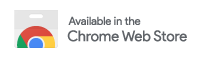
 Edge
Edge